Improvements to IRIS Travel System
In the fall of last year, the IRIS Team met with the Campus Business Officers to discuss ways to improve the IRIS Travel System and make it more efficient. Several good ideas came out of that session. One improvement was the ability to process Travel Advances through IRIS, which was implemented in January with a great deal of success. A second improvement is the ability to seamlessly sign on from the My IRIS Web Portal to the Concur travel booking tool. Other improvements described below are being pilot tested and will become generally available later this year.
In preparation for new features to come, a new attachment document type called “Receipts (PDF)” will be added, effective Monday, August 14. At that point, this document type should be used for attaching travel receipts through the TRIP transaction. The signed Travel Expense Report should be attached as the attachment document type “Travel Expense Report (PDF)” and the travel receipts should be attached separately from the Travel Expense Report using the attachment document type “Receipts (PDF)”. (The travel receipts will still be scanned and attached as a single PDF but will now be attached separately from the Travel Expense Report.)
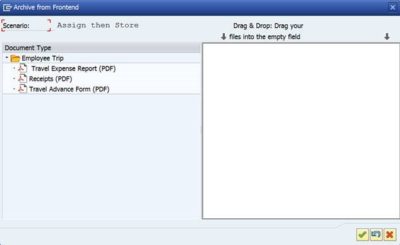
Other improvements that are also being implemented starting August 14 include:
- When the Travel Audit staff make an adjustment to a trip, the system will send an email to the originator of the Travel Expense Report and the traveler informing them of this fact. The email will also include an attachment explaining the reason for the adjustment.
- The system has been enhanced to ensure that when a Department Head or Chief Business Officer travels, her/his travel expenses are approved by someone other than her/himself. This will apply to all Travel Expense Reports submitted on or after August This is consistent with the way workflow handles the Travel Request and Miscellaneous Reimbursements.
- The default view of the Travel Expense Report that departmental reviewers and approvers will now see when a Travel Expense Report is routed through their IRIS inbox is the PDF view, as shown in the screen shot below. If s/he wants to see the HTML version, s/he can click on the ‘HTML Format’ button at the top of the screen and it will switch to the old view.
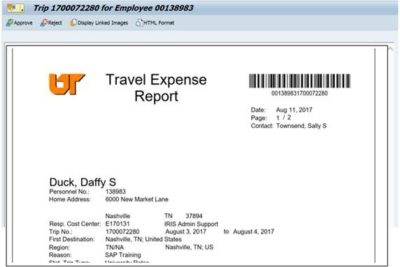
This fall, functionality will become available to allow travelers to approve their own Travel Expense Reports electronically through the My IRIS Web Portal, thus removing the need to print, sign, scan, and attach Travel Expense Reports in IRIS. Once this new functionality is implemented for the people enrolled, the Travel Expense Report will be attached automatically by the system through the TRIP transaction when expenses are submitted to IRIS workflow for approval. Travel receipts, when required, will still need to be scanned and attached using the “Receipts (PDF)” attachment document type.
If the traveler is not approving their own travel in the My IRIS Web Portal, the trip expenses will continue to be processed using the existing process of printing, signing, scanning, and attaching the Travel Expense Reports with the receipts scanned separately and attached using the “Receipts (PDF)” attachment document type, as described above.



