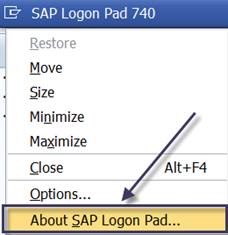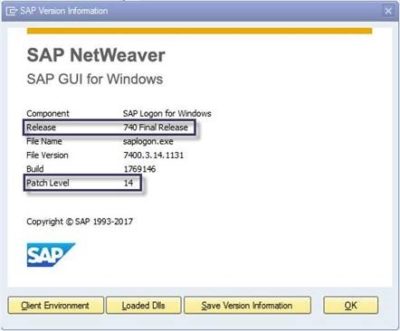IRIS Desktop Software Compatibility
The IRIS Support department will be installing annual updates to the system this upcoming weekend (beginning Friday the 14th). In order to ensure your desktop software is compatible with the newest version of IRIS, please take a moment to verify the version you are currently using by following the steps below:
- Open your “SAPGui Logon Pad” by double-clicking on the associated icon:
- Click on the “Hidden” icon at the top left-hand corner of the “SAPGui Logon Pad” window as shown in the screen shot below:
- When the dropdown menu appears, choose the “About SAP Logon Pad…” option:
- The resulting window will list the SAPGui version you are currently using, including its release and patch level information:
The recommended release and patch level versions are listed below, and the current SAPGui versions are available on both the IRIS Administrative Support website and the Office of Information Technology software distribution website:
- If your computer is running on the Windows 10 operating system, the recommended release and patch level is version 750 patch level 6
- For other Windows operating system releases, the recommended release and patch level is version 740 patch level 14
The IRIS Helpdesk is able to answer questions about your version and release information, as well as provide assistance with upgrading your current SAPGui version when needed. Please note, if an upgrade is required, you must be the administrator on your computer or work on this process with your departmental IT contact.