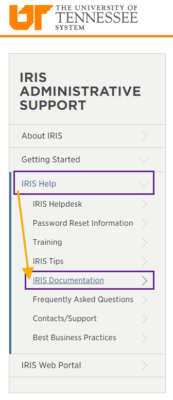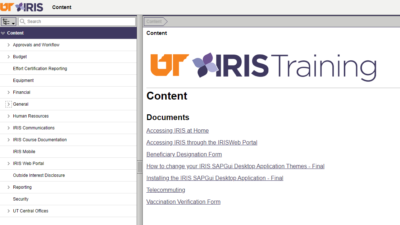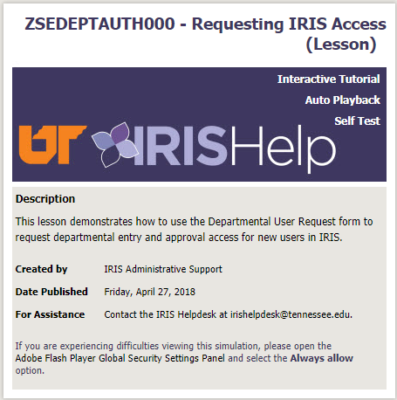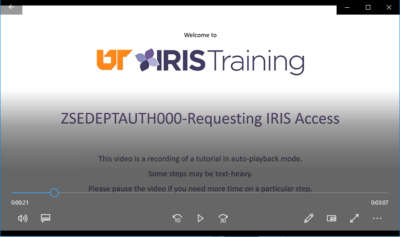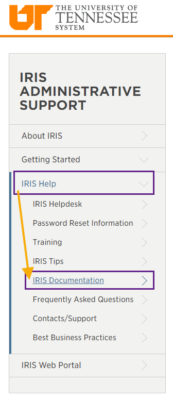IRIS Help Upgrade Information
Please click on the image for a fuller view
Additional Resources
To view an animated video explaining the details of the upgrade, click Here
UT IRIS Help Upgrade – FAQ (to view a PDF of the FAQs, click Here)
How will I access the new IRIS Help?
- You can access the new IRIS Help in one of the following ways:
- Via the IRIS Administrative Website
- You will need to go to the IRIS Website and then select IRIS Help > IRIS Documentation.
- Via the IRIS Administrative Website
- Via the IRIS SAP GUI Application
- Yes, you will still be able to select Help > Learning Content from within the IRIS SAP GUI application to be taken to context appropriate help.
- Via the direct URL
How will I log in to the new IRIS Help?
- You will log in with your UT NetID and password through the Central Authentication Service. If you’re a Duo two-factor authentication user, you will be prompted for that confirmation as well.
Why do I have to log in through the Central Authentication Service?
- With our new IRIS Help system, we have increased security practices around the help content we provide, and have brought you a safer and more protected environment.
Will I still be able to access IRIS Help from within the IRIS SAP GUI?
- Yes, you will still be able to select Help > Learning Content from within the IRIS SAP GUI application to be taken to context-appropriate help.
How do I navigate the new IRIS Help?
- You will navigate the new IRIS Help site very much like you navigated the old IRIS Help site. The folder structure along the left side of the screen will help you navigate to different locations. Once you find the folder you are looking for, the documents and videos available for that specific folder will show on the right-hand side of the screen.
Where are the old HTML IRIS Help lessons that I could click through?
- They are still available in the new IRIS Help, but in a new format! We converted all of the old HTML lessons into videos that you can watch.
Old HTML Lesson New Format
Will my bookmarks still work?
- Your old bookmarks will not work, as the new IRIS Help has a new URL and location.
What if the content isn’t opening?
- You may need to enable pop-ups. Documents will open in a new tab, and videos will download. If content isn’t opening as it should, check your browser settings.
How will I find it on the IRIS Website?
- You will need to go to the IRIS Website and then select IRIS Help > IRIS Documentation.
Need additional assistance?
- Contact the IRIS Helpdesk at irishelpdesk@tennessee.edu