IRIS E-Learning Course
You can now take an IRIS course without leaving your desk – and get HR128 credit for it!
In an effort to make IRIS courses more readily available to our users, IRIS Administrate Support is introducing E-Learning versions of several basic IRIS courses. The first IRIS E-Learning Course is now available online: “Requesting IRIS User Access”. This is a new IRIS course, but several of our existing IRIS courses are being repackaged in an E-Learning format and will be available soon.
“Requesting IRIS User Access” is a new IRIS course that covers the process used when you need to request IRIS user access for both new and existing employees. The course material is divided into modules on specific topics. Several modules include links to step-by-step lessons that walk you through a particular process then return you to the course. At the end of each module, you will be presented with Knowledge Checks to help you review the material that was included in the module.
After you have completed the course, you can take an assessment to receive 2 hours of HR128 credit. You must score 90% or better on the assessment to qualify for HR128 credit. You can take the assessment multiple times, if you wish. To be sure that your HR128 credit is recorded, you must sign in to and exit the course assessment correctly.
- To sign in to the assessment:
- Type in your NetID and the
 button next to the field.
button next to the field.
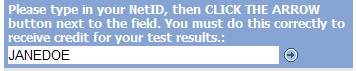
- You are correctly signed in when your NetID looks like this:
![]()
- To exit the assessment:
Click ![]() on the Passing Feedback screen.
on the Passing Feedback screen.
Here is a link to the “Requesting IRIS User Access” E-Learning course: https://irishelp.tennessee.edu/gm/folder-1.11.16568



