Running the UT Ledger for Current Open Periods
Recently, a change has been made to the University Ledger (transaction ZFM_UT_LEDGER) that will allow you to run the UT ledger for any currently open period in addition to previously closed periods. This change has resulted in the following changes to the UT Ledger for open periods:
- The Report Period portion of the selection screen will still default to the most recently closed period. However, you will now be able to type in a currently open period and execute the ledger for that period.

- When you view the report, you will notice several changes for the open period layout of the UT Ledger. Please note that these changes only apply to the ledger if it is being run for an open period. The layout for a closed period has not changed.
-
-
-
- The word “Interim” has been added to the title of the report
- A line for the Reporting Date has been added to the header of the report. This will display the date the report was run.
- If the ledger is run for an open period, the Reporting Status will now say “Interim”.
- The title of each page of the ledger will display the date the report was run “As of xx-xx-xxxx”
- The signature box for the Responsible Person or the Principal Investigator will not display on the Interim Ledger. It will however still be visible on the ledger for a closed period.
- The “Total” line for each page of the ledger will also display the date the report was run.
-
-
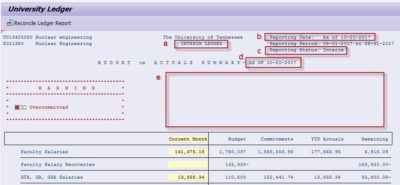
- Please keep in mind for Sponsored Projects that F&A and F&A Cost-Sharing are not posted until the end of the month, so these amounts will not be on the Interim Ledger.
- You will be able to access the Electronic Ledger Reconciliation (ELR) tool for an open period, as well. You will be able to make attachments, comments, and change the status for line items in the open period you select. However, you will not be able to submit the ELR, even if you have reconciled every line item, until after the month has closed. Please wait until you receive the monthly email from the Controller’s office that the period is closed before submitting your ledgers.
If you have any questions, please contact the IRIS helpdesk at irishelpdesk@tennessee.edu.
