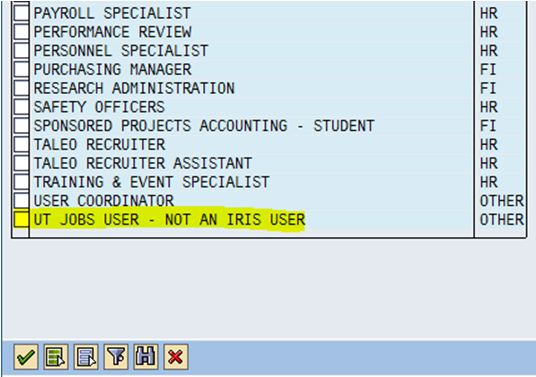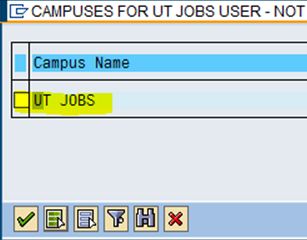Requesting IRIS Access for Applicant Tracking System (1/20/2012)
Those of you who have attended training sessions for the new applicant tracking system may have heard that IRIS access is required for anyone who needs to be a hiring manager or hiring manager assistant. This is correct. A special IRIS role has been created for persons who do not already have IRIS access. This role provides only minimal access to IRIS information, and excludes all financial and employee related data.
To begin the process, an existing IRIS user should access IRIS transaction ZSECAMPAUTH000, which is available at this menu path: IRIS User Tools >> User Access >> ZSECAMPAUTH000 – Campus-Level User Request
Directions for using this transaction are available by clicking Help >> IRIS Help from within the transaction. To request access for the applicant tracking system, select the entry “UT Jobs User – Not an IRIS User” as shown in the screen below.
Click the green check and then select “UT Jobs” again to confirm the request.
After the request has been approved, it will be an overnight process before the user will be active in the applicant tracking system.