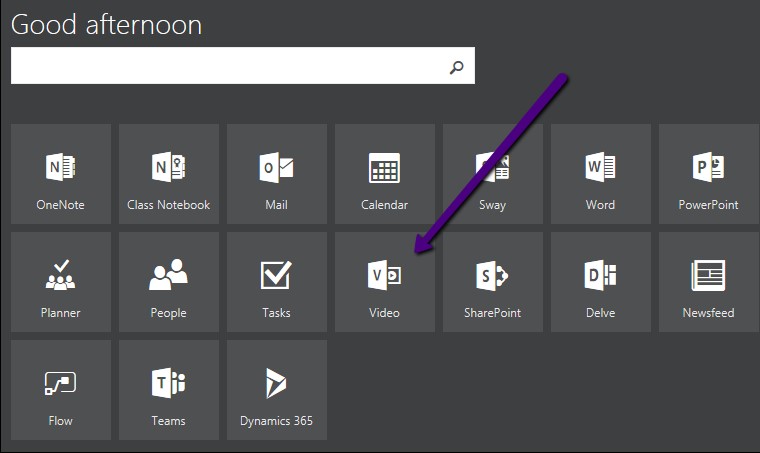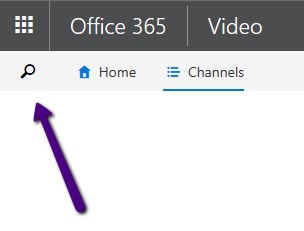Recorded Webinar and Q&A for the Electronic Ledger Reconciliation Now Available
A recorded version of the Electronic Ledger Reconciliation webinar (ELR) is now available for most IRIS users.
Chattanooga and Martin users please note: you will not have the ability to access the video channel as outlined in these instructions. We are working on way to make the video accessible to you as well.
All others may access the video from Office 365. The name of the video is “Electronic Ledger Reconciliation Webinar – February 22”.
After logging into Office 365, click on the tile for “Video”.
Once you are in the Video app, there are a several options to locate the video:
- It may be listed under “Trending”.
- You can look for the video channel “UTSA-IRIS”. Once you have selected this channel, you will see the video available – currently, it is the only video listed in this channel.
- You can click on the magnifying glass and enter a portion of the name. For example, you may want to search for “Ledger”.
Please note the following:
- The Q&A from both webinars is available at https://irishelp.tennessee.edu. Click on the link for “IRIS Electronic Ledger Reconciliation” and look for the document “Electronic Ledger Reconciliation – Webinars –Q&A”. We have expanded upon and clarified the Q&A from the session at this site, so be sure that you view this document in addition to viewing the webinar. You can also find this document by clicking Help > IRIS Help from within the ZFM_UT_LEDGER screen.
- The resolution for the recorded version is not as clear as the original webinar, but your viewing experience should be better when viewing the webinar in full-screen mode.